Meshy AI Tool Introduction
Meshy AI is an AI-powered tool for generating 3D models that can be used directly on a web page without the need for downloading additional software. Users don’t need any prior 3D modeling experience; by simply entering a text description or uploading an image on the Meshy website, they can create 3D models, greatly simplifying the 3D modeling process and lowering the barrier to entry.
Additionally, Meshy AI offers an “AI Texturing” feature that allows users to change the material of the 3D model through text descriptions, by choosing styles and modifying simple parameters.
Meshy AI is available in both free and paid versions. The free version provides 200 credits per month for generating 3D models or 3D textures, with a maximum of one task at a time.
Meshy AI has recently launched Meshy-4, which significantly improves the detail and quality of both text-to-3D and image-to-3D conversions.
Meshy AI Usage Tutorial
1.Go to the Meshy website, click on “Try Meshy for Free,” and log in with your email to start using the tool.
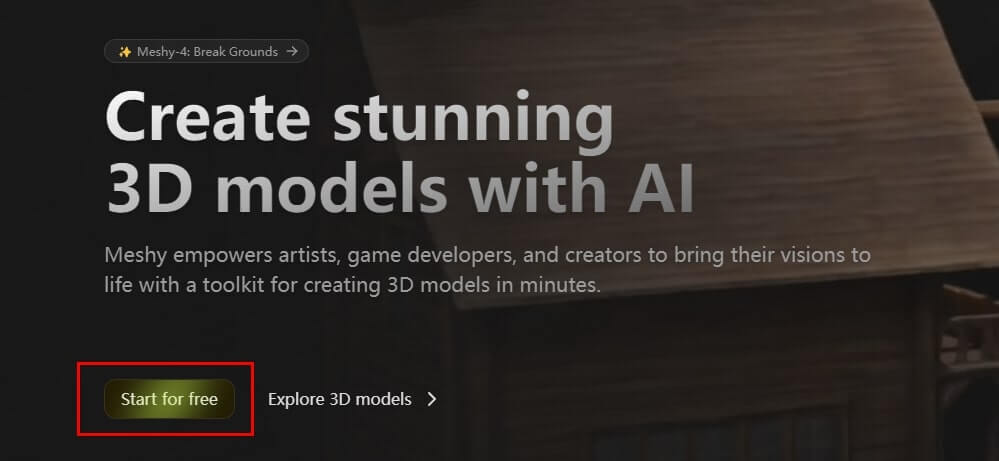
2.Meshy AI provides four functions: Image to 3D, Text to 3D, AI-generated 3D Textures, and Text to Voxel. Choose one of the functions to begin.
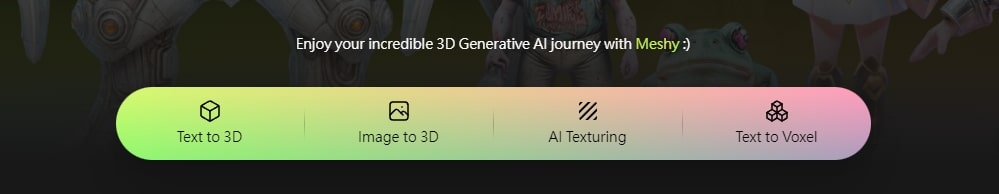
How to Upload an Image to Generate a 3D Model on Meshy AI?
1.Select “Image to 3D.”
2.Upload an image. Meshy AI will automatically generate a name. Click “Generate” to start creating the 3D model. Each generation consumes 20 credits.
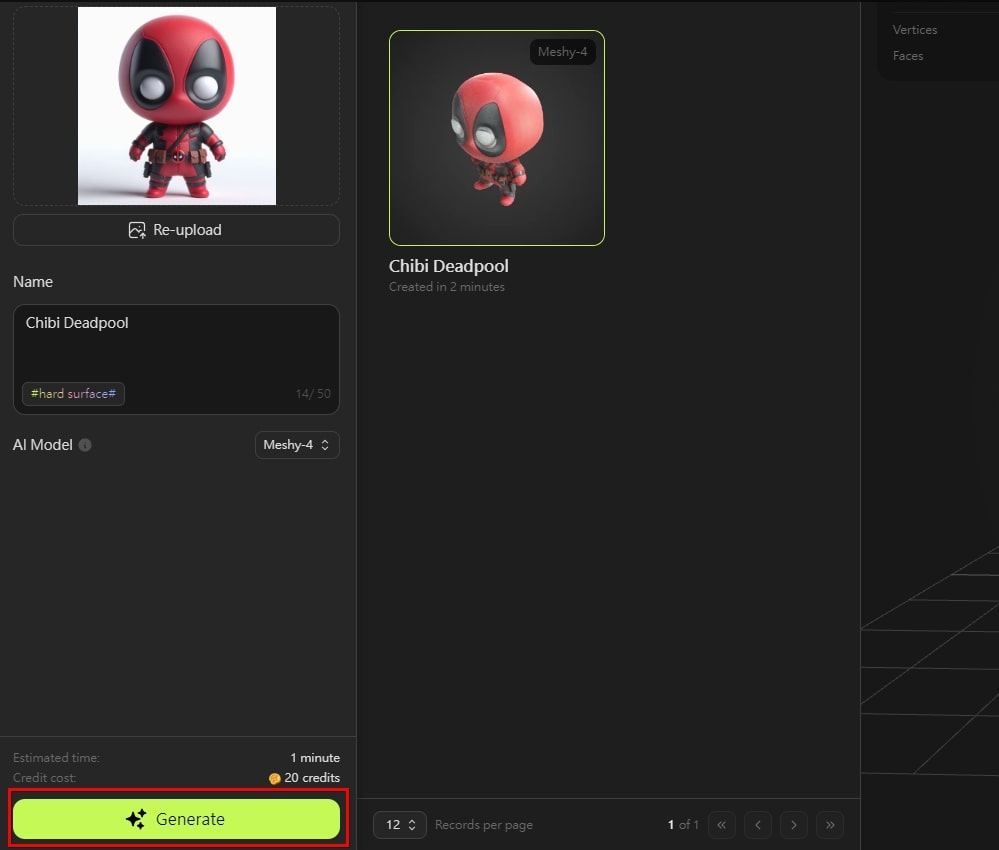
3.Click “Download,” choose the 3D model format, and download the 3D model. Meshy AI offers various 3D model formats including FBX, OBJ, GLB, USDZ, STL, BLEND.
