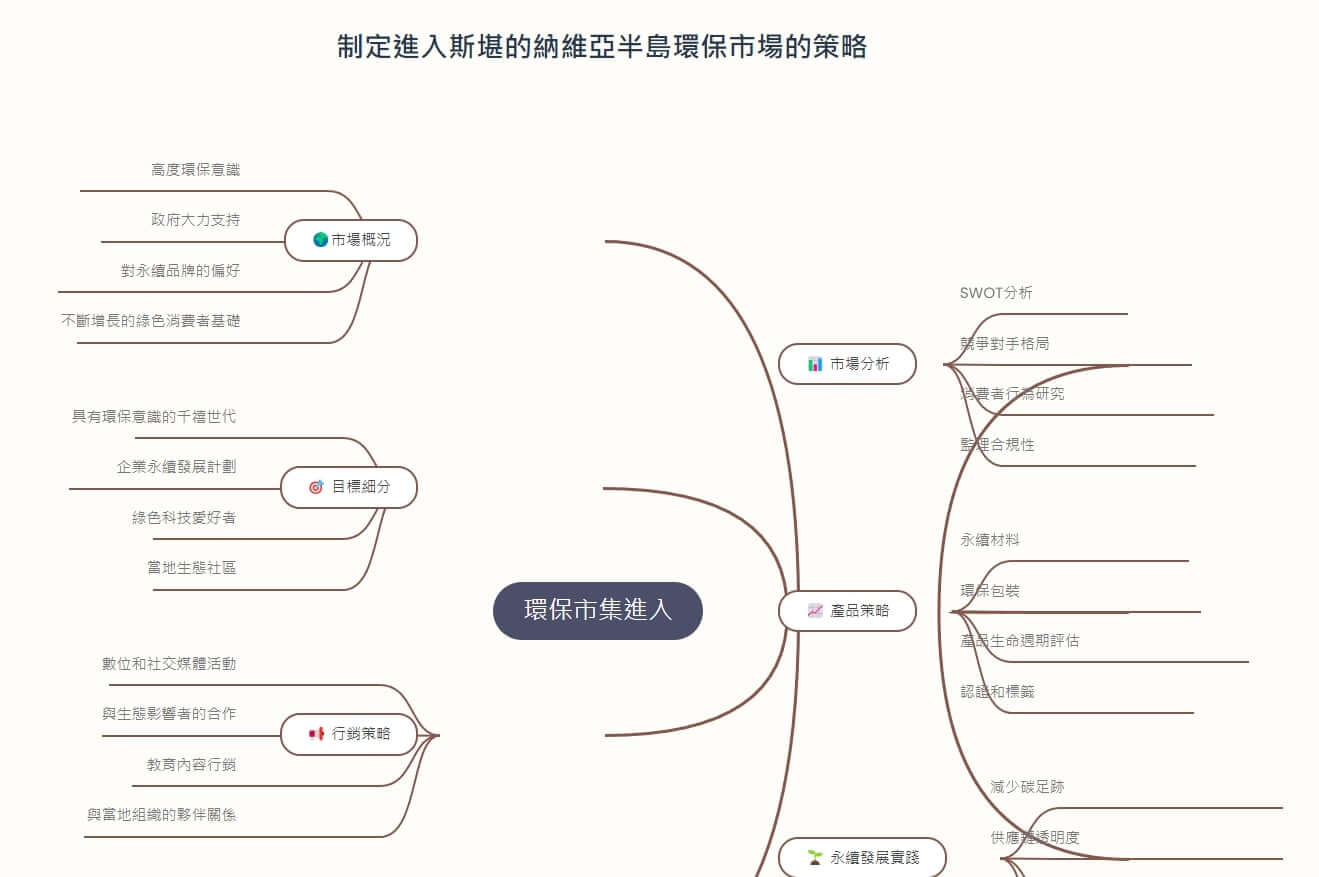MyLens AI is an AI tool that can generate timelines, mind maps, or quadrant diagrams with just one click, quickly transforming information into clear and insightful visuals. It supports multiple languages.
MyLens AI offers both paid and free versions. The free version allows for three creations per day, with each creation based on a command of up to 25 words.
MyLens AI User Guide
Visit the MyLens AI website and log in using your Google account to start using it. MyLens AI is centered around three main functions: generating timelines, mind maps, and quadrant diagrams.
- AI-Generated Timelines
Enter the topic you want to create a timeline for, and MyLens AI will generate a timeline chart based on that topic. Whether it’s a historical timeline, a biography, a product’s evolution, important news events, or a combination of multiple themes, MyLens AI can produce timelines that help users identify historical intersections and explore narratives. This tool can be used for historical research, storytelling, educational presentations, and more.

- AI-Generated Mind Maps
Enter the topic you want to create a mind map for, and MyLens AI will generate a mind map based on that topic, transforming the information into a visual format that is quick and easy to understand.
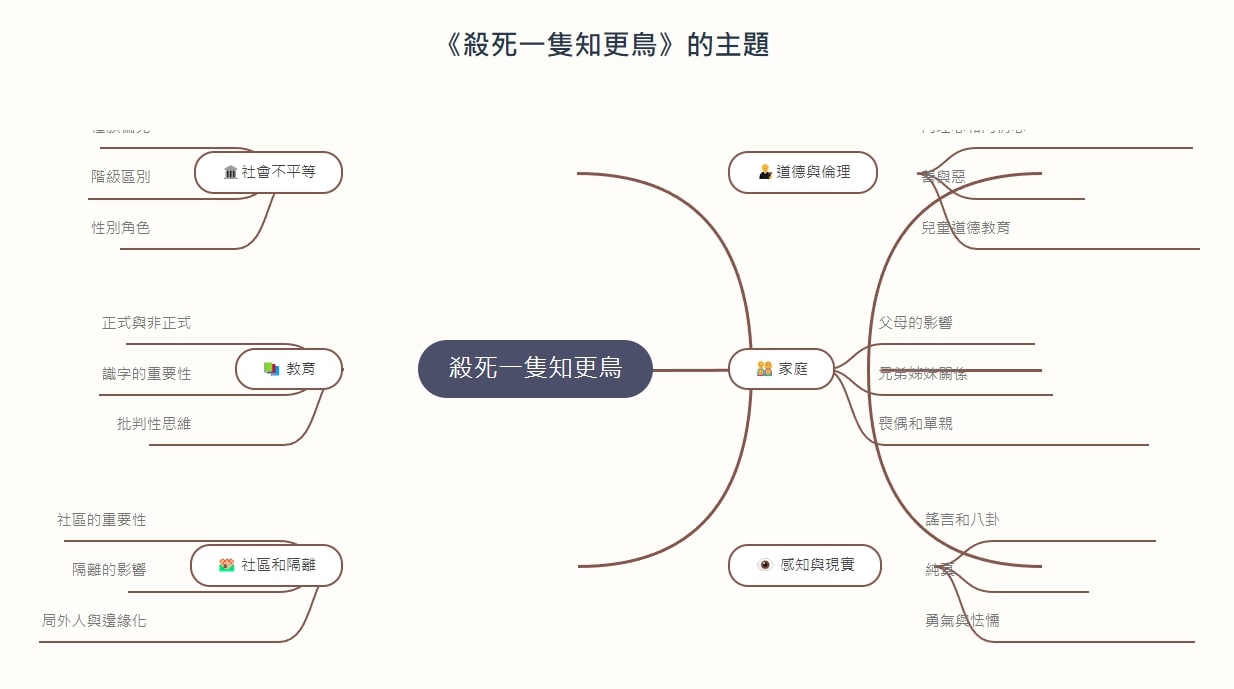
- AI-Generated Quadrant Diagrams
Enter the topic you want to create a quadrant diagram for, and MyLens AI will generate a quadrant diagram based on that topic, providing insightful visuals that can be used for brand or business analysis.