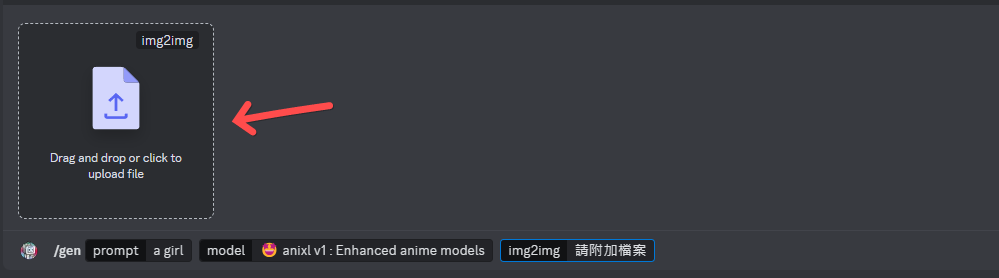Domo AI (Video Style Transfer AI Tool)
Domo AI is a tool that can transform video styles and generate images using AI. Users only need to input prompts to generate images. By uploading videos and entering prompts, you can convert videos into different styles.
Domo AI offers both a free version and a paid version. The free version provides 100 credits for generating videos or images. Converting a 10-second video consumes 50 credits, so it’s recommended to generate a 3-second preview first to check the effect before deciding whether to generate a 10-second video.
Main Features of Domo AI:
- Text to Image: Generate images using over 15 anime and realistic style models.
- Image to Image: Transform images into different styles.
- Image to Video: Generate short videos from images.
- Video to Video: Convert videos into different styles.
How to Use Domo AI:
- Visit the Domo AI website, and click “Start in Discord” to enter the Domo AI Discord channel.
Video Style Transfer Instructions with Domo AI:
- On the left, select one of the “Generate-video” options.
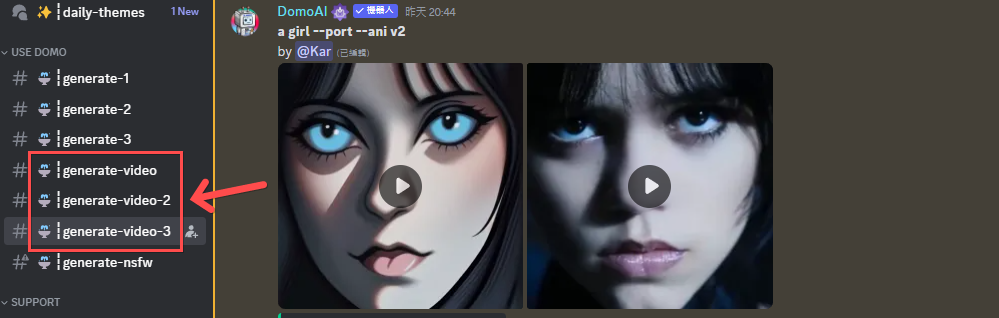
- In the input field at the bottom, type “/video”, upload the file, and then enter your prompt.
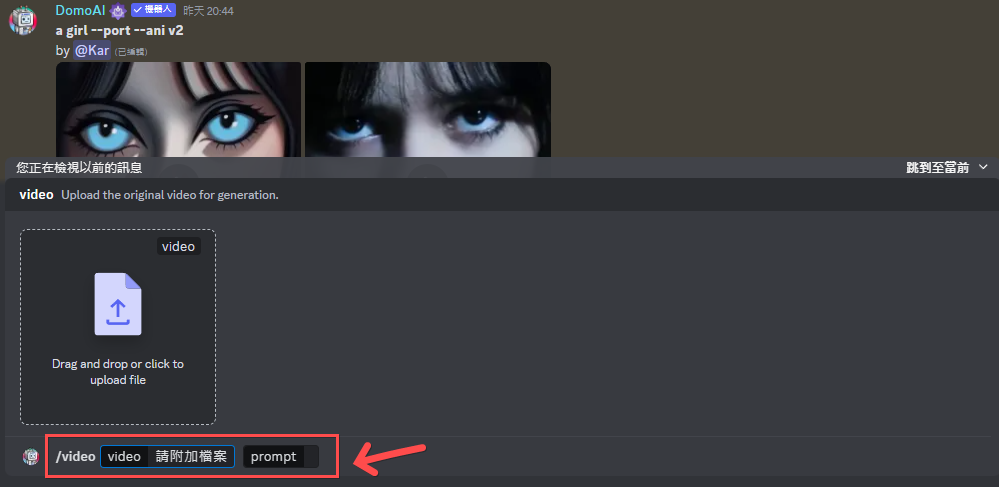
- After uploading the file, select the video duration, prompt weight, and video style. Currently, there are four styles available: Anime, 3D Cartoon, Pixel, and Comic.
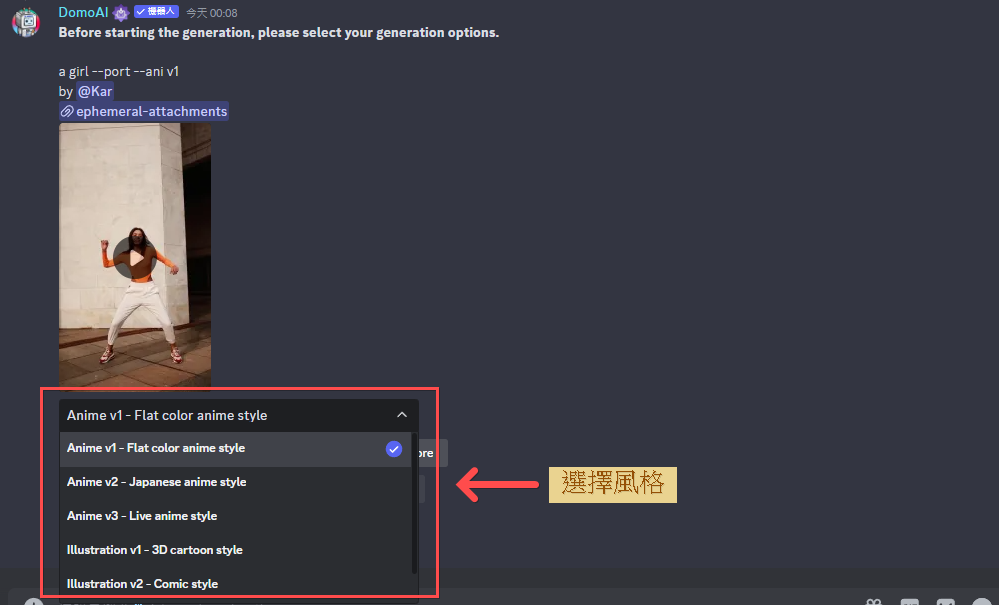
- Wait a few minutes for the video to be generated. Once completed, you can click the download button in the upper right corner of the video.
Instructions for Generating Images with Domo AI:
- On the left, select one of the “Generate” options. In the input field at the bottom, type “/gen” and then enter your prompt.
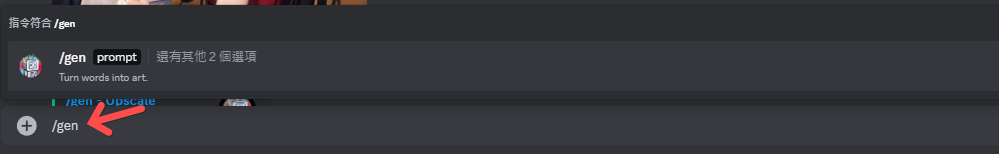
- Click on “And 2 more options” to select the model style.
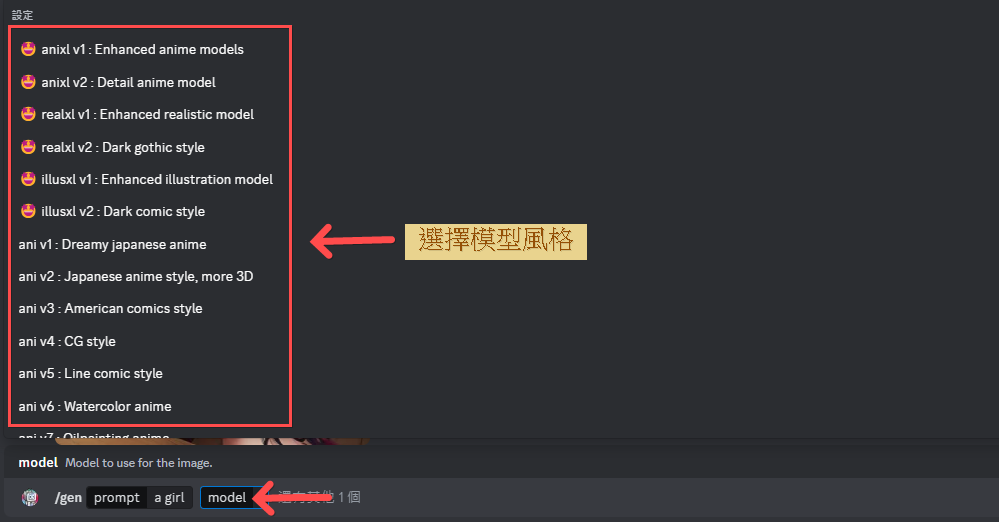
- If you have a reference image, you can click on “And 1 more option”, then upload the image.