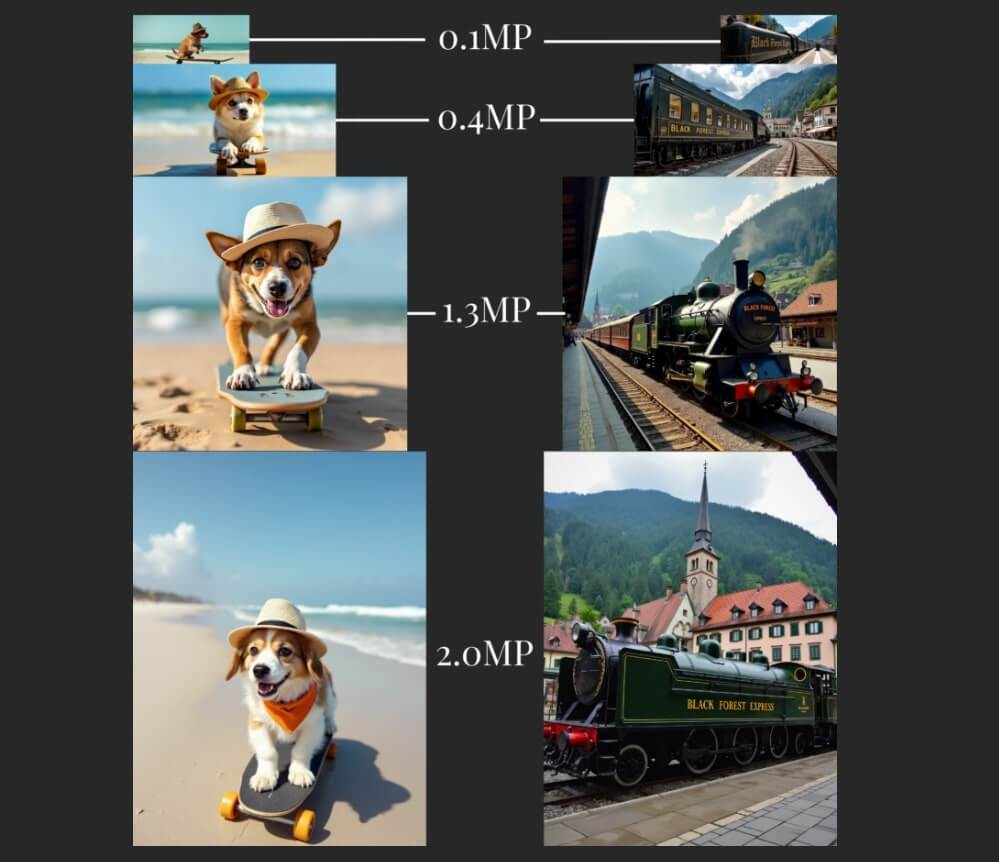FLUX AI is an AI image generation model launched by Black Forest Labs, a startup founded by engineers from the original Stability AI team. In terms of quality, FLUX AI is on par with Midjourney and DALL-E 3.
FLUX AI comes in three versions: Schnell, Dev, and Pro. The newest release, FLUX 1.1 [pro], is the highest quality model.
- FLUX 1.1 [pro]
Flux 1.1 Pro is the latest released model, featuring a significant upgrade for text-to-image AI models. It generates images six times faster than Flux 1 Pro, while also improving quality and output consistency.
Flux 1.1 Pro is a paid model available through partners such as Together AI, Replicate, FAL AI, and Freepik. This differentiates it from the open-source Flux 1, which supports xAI’s Grok.
- FLUX.1 [dev]
Refined from FLUX.1 [pro] for non-commercial use, this version maintains similar quality and capabilities to FLUX.1 [pro] while being more efficient than standard models of the same size.
- FLUX.1 [schnell]
The fastest among the three models, it’s tailored for local development and personal use and is available for public use under the Apache 2.0 license.
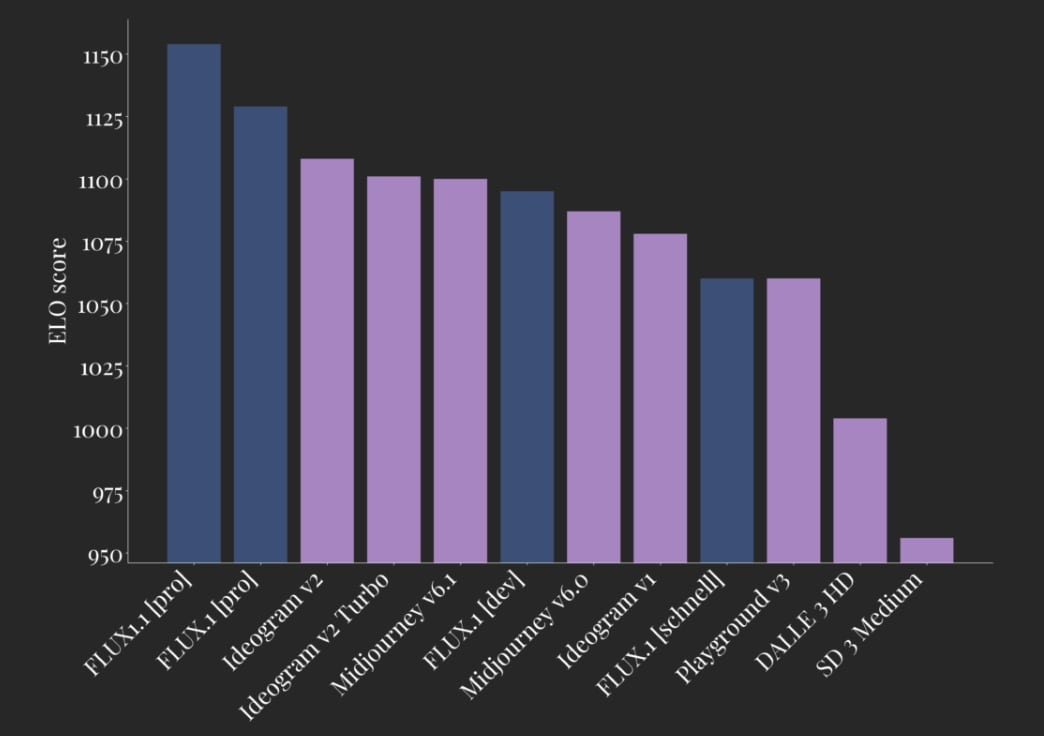
▋ How to Use FLUX AI
FLUX AI models can be utilized on platforms like Replicate and Hugging Face.
FLUX.1 [pro]: Available at Replicate/flux-pro or Fal.ai/flux-pro
FLUX.1 [dev]: Accessible via Huggingface.co/FLUX.1-dev, Replicate.com/flux-dev, or Fal.ai/flux/dev
FLUX.1 [schnell]: Usable at Huggingface.co/FLUX.1-schnell, Replicate.com/flux-schnell, or Fal.ai/flux/schnell
In addition to Replicate and Hugging Face, many AI image generation tools have integrated the FLUX AI model.
Shakker AI offers both the FLUX Pro and FLUX Dev models. With the FLUX Dev model, generating an image consumes 90 Credits per use, whereas using the FLUX Pro model requires 180 Credits per image.
For more details, you can visit Shakker AI’s FLUX Model page: https://www.shakker.ai/advance
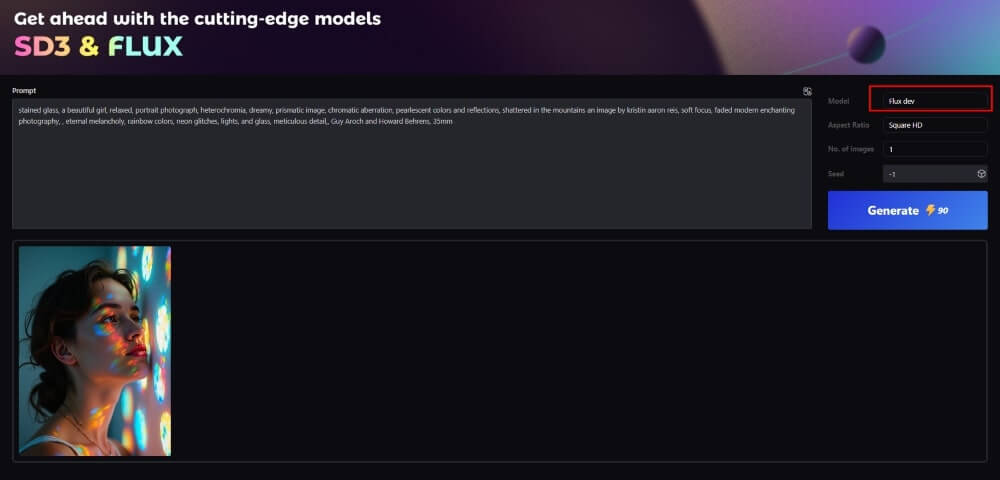
Dzine AI (formerly known as Stylar AI) has also integrated the FLUX AI model. Using the FLUX Dev model on Dzine AI allows you to generate two images for every 12 Credits consumed.
To use the Dzine AI FLUX model, visit: https://www.dzine.ai/tools/flux1. Simply enter your prompt and click “Generate” to start the image generation process.
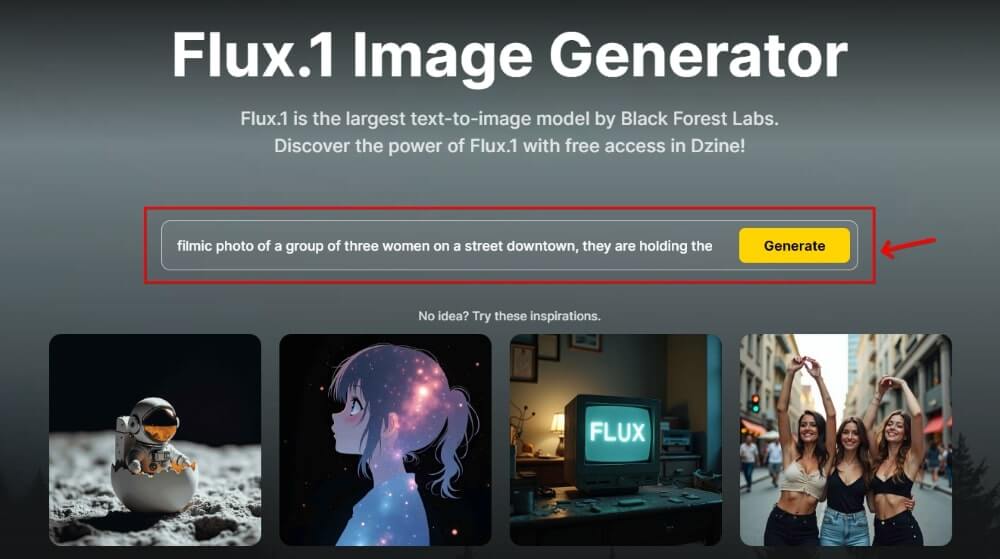
▋ FLUX AI Inpainting
Recently, experts SkalskiP and Gothos created Flux.1 Inpainting on Hugging Face. This tool allows you to modify specific areas of an image by generating a mask based on text prompts.
To use FLUX.1 Inpainting, upload an image, enter a prompt, and click “Submit” to generate the mask and the modified image.

▋ Advantages of FLUX AI
FLUX AI leads in several areas, such as image detail and scene complexity.
In terms of performance, FLUX.1 has been specially fine-tuned, setting new standards for visual quality, prompt adherence, size and aspect variability, layout, and output diversity compared to previous diffusion models.
The FLUX.1 [pro] and [dev] models surpass models like Midjourney v6.0, DALL·E 3, and SD3-Ultra across five evaluation criteria: visual quality, prompt adherence, size and aspect variability, layout, and output diversity.
As a lightweight model, FLUX.1 [schnell] not only outperforms its direct competitors in the same category but also exceeds the performance of models like Midjourney v6.0 and DALL·E 3.
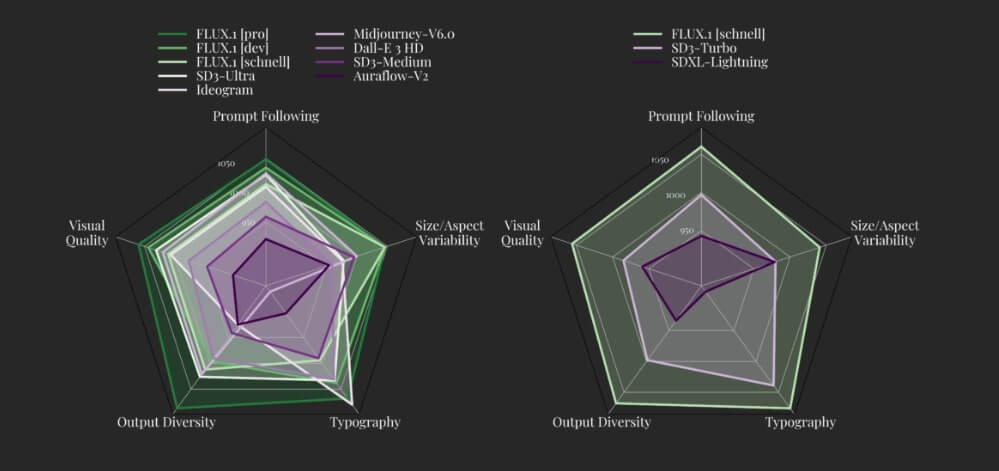
All FLUX.1 models support a variety of aspect ratios and resolutions, such as 0.1 and 2.0 megapixels. Here are some example works.