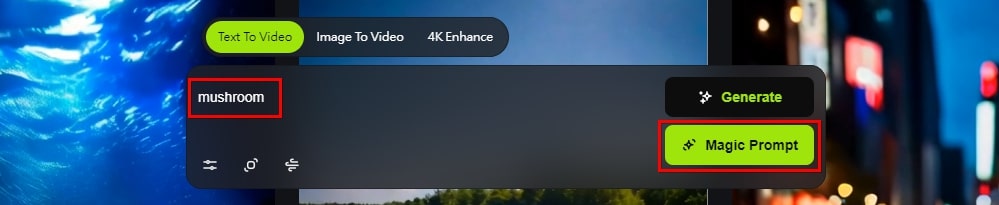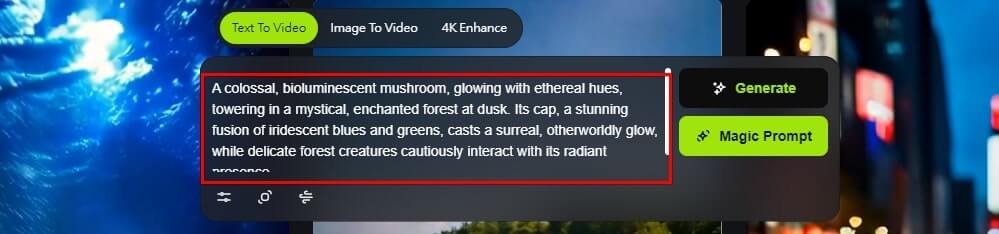Viva AI is an AI tool for generating videos from text or images, similar to Sora and Google VEO video generation tools. It is currently available for free.
Viva AI can generate a 5-second video from text in a single run, while image-based video generation produces 4-second videos.
Key Features of Viva AI
AI Video Generation
Input text or upload images, and Viva AI will automatically generate dynamic videos.
AI Image Generation
Generate images based on user prompts.
Video or Image Enhancement
Enhance the quality of videos and images to 4K UHD, making it easy to create high-definition content.
Image Redrawing and Expansion
Provides modification and expansion features, allowing users to go beyond the original material and unleash their creativity.
Magic Eraser
Easily remove unwanted parts.
How to Use Viva AI
- Visit the Viva AI website and click “Try Now”. Log in using Google or Discord.
- Choose to generate a video or an image from the top menu, then select whether to use text or images to generate the content from the options below. Click “Generate” to create your video or image.
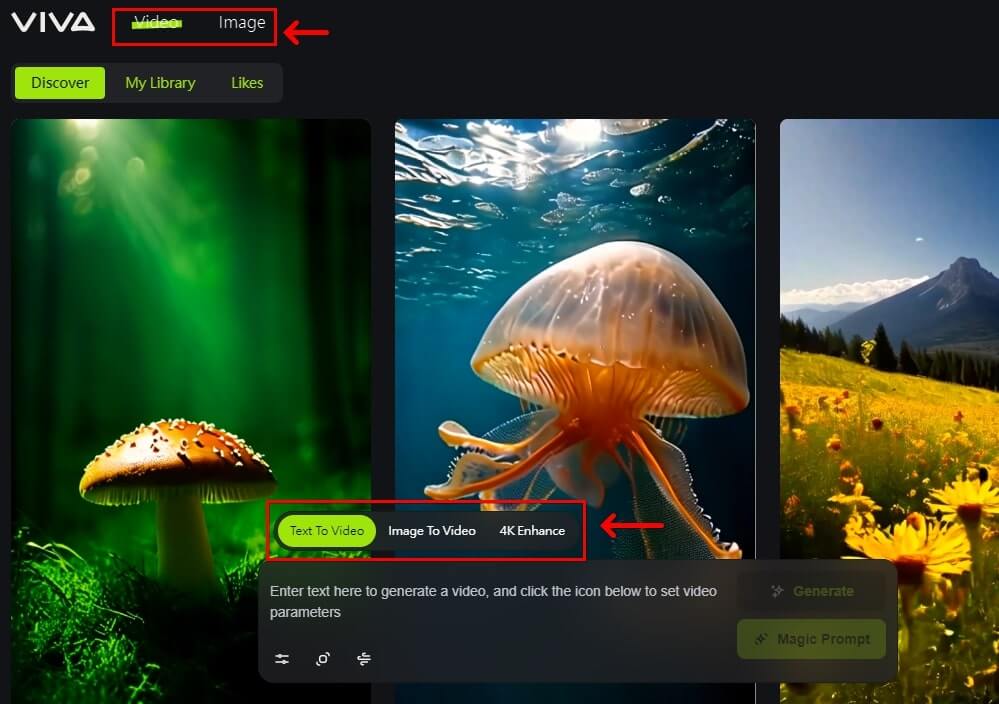
If you can’t think of a prompt, simply enter basic text and click “Magic Prompt”. Viva AI will automatically generate a prompt for you. Then, click “Generate” to create your video.