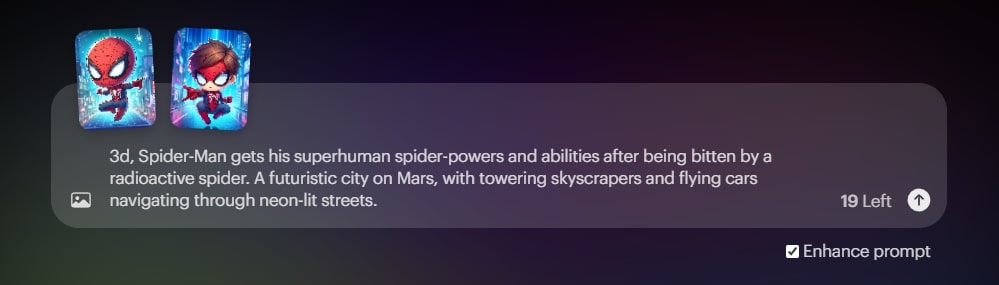Luma AI has released Dream Machine, an AI video generation model that can create 5-second high-quality videos based on text prompts and images. The videos feature realistic, smooth movements with cinematic photography and dramatic effects.
Dream Machine understands how people, animals, and objects interact with the physical world, creating videos with consistent characters and accurate physical attributes. Additionally, Dream Machine is an extremely fast video generator, producing 120 frames in 120 seconds.
Luma Dream Machine is available in both free and paid versions. Free users can generate up to 10 short videos per day and up to 30 videos per month.
✨ Luma AI has recently released Dream Machine 1.5, a new version that can create high-quality, realistic videos based on text prompts and images.
Key Updates:
▪️ Enhanced text-to-video quality ▪️ Improved image-to-video functionality ▪️ Stronger text rendering capabilities ▪️ Improved handling of non-English prompts
Dream Machine Tutorial
- Visit the Luma Dream Machine website and click “Try Now” to start using it with your Google account.
- After logging in to Dream Machine, enter a text prompt or upload an image in the input box, then click the arrow on the right to start generating the video. You can use prompts in both English and Chinese. Turning on “Enhance prompt” can help optimize the instructions.
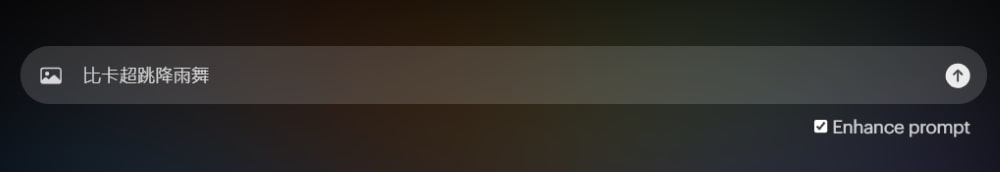
- After the video is generated, Right Click on the video and select “Save video as” to download the MP4 video.

Dream Machine Keyframe Feature
The latest keyframe feature of Dream Machine allows users to upload two images. Users simply need to upload images for the starting frame and the ending frame, then input a text prompt to generate the video.