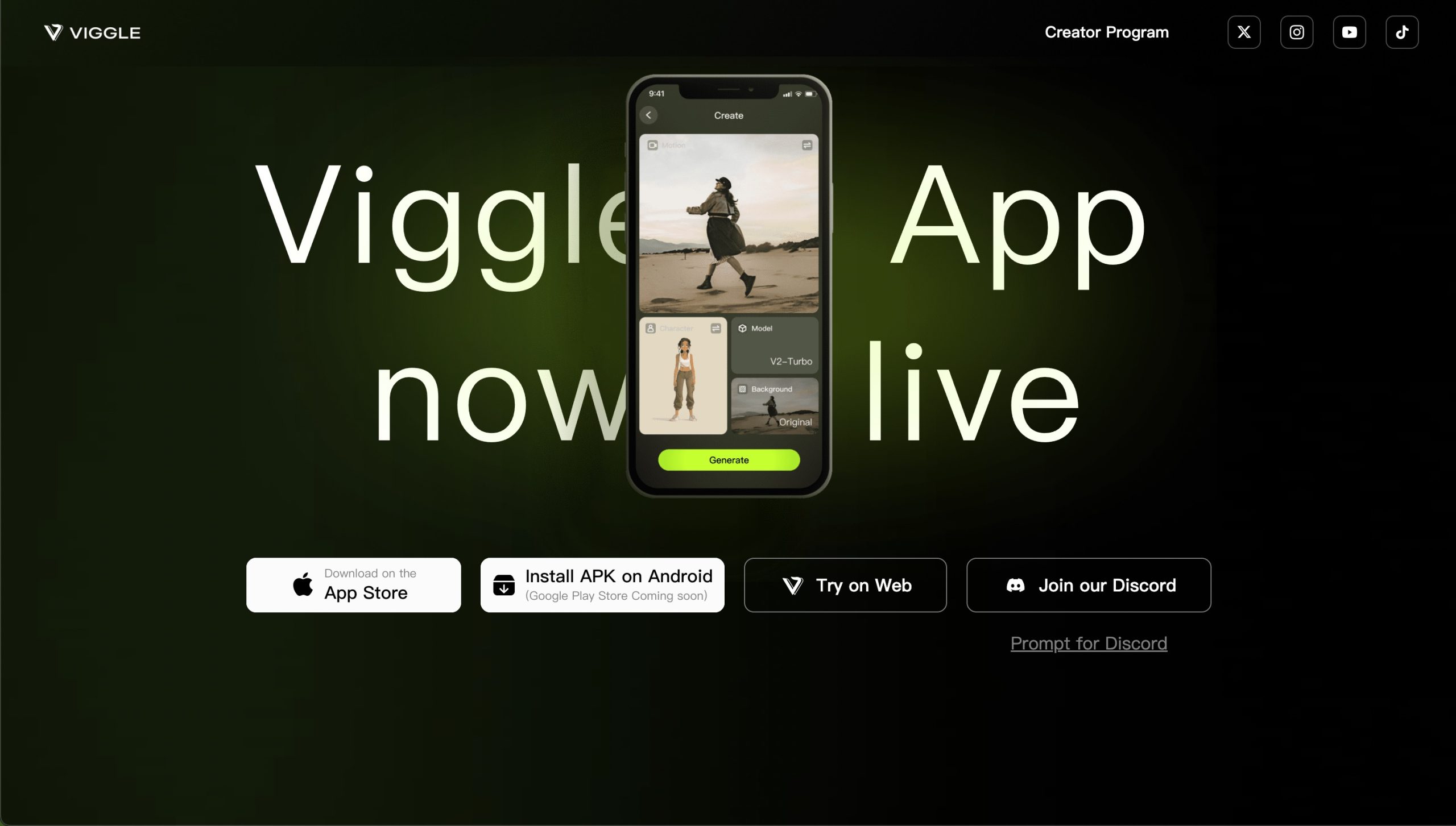AI can quickly convert images into videos, and with AI generation tools, video creation becomes more versatile, opening up more possibilities. This article recommends 7 free and useful AI video generation tools.
Kling AI
Kling AI is a video generation tool developed by Kuaishou, which helps users easily create videos through text prompts or images.
Visit the Kling AI official website, Kling International version, and register an account using your email. After registration, Kling provides “Inspiration Points” to generate videos. Logging in daily will earn you “Inspiration Points” for video creation.
Kling AI: klingai.com (International version) or klingai.kuaishou.com
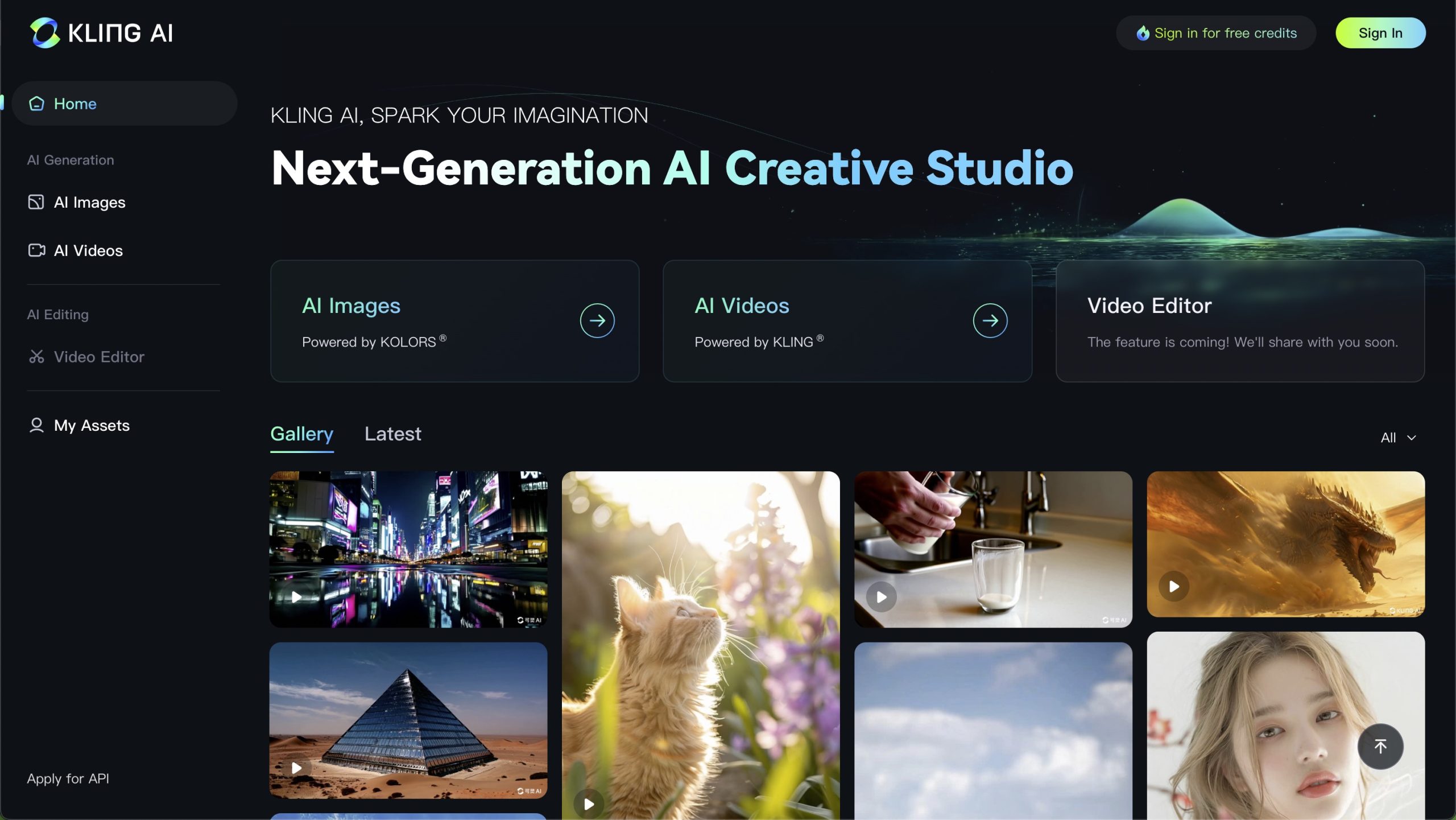
Dream Machine
Dream Machine is an AI video generation model released by Luma AI, capable of creating 5-second high-quality videos based on text prompts and images.
Dream Machine understands how people, animals, and objects interact with the physical world, creating videos with consistent characters and accurate physical attributes.
Luma AI has recently introduced the keyframe feature in Dream Machine, allowing users to upload images for both the starting and ending frames, then input prompts to generate videos.
Luma Dream Machine offers both free and paid versions. Free users can generate up to 10 short videos per day and a maximum of 30 videos per month.
Dream Machine: lumalabs.ai/dream-machine

Haiper AI
Haiper AI is a free AI video generation tool founded by alumni from Google DeepMind, TikTok, and top academic research labs.
Currently, Haiper AI can generate videos of 2 seconds, 4 seconds, and 8 seconds in length, with resolution options of HD and non-HD.
Users simply upload an image, input a text description, select the video length and resolution, and click “Create” to generate a video.
Haiper AI offers both free and paid versions. Generating videos of 4 seconds or less is free, while generating 8-second videos or upscaling videos will consume 40 credits. Free users receive 300 credits upon registration.
Haiper AI: haiper.ai
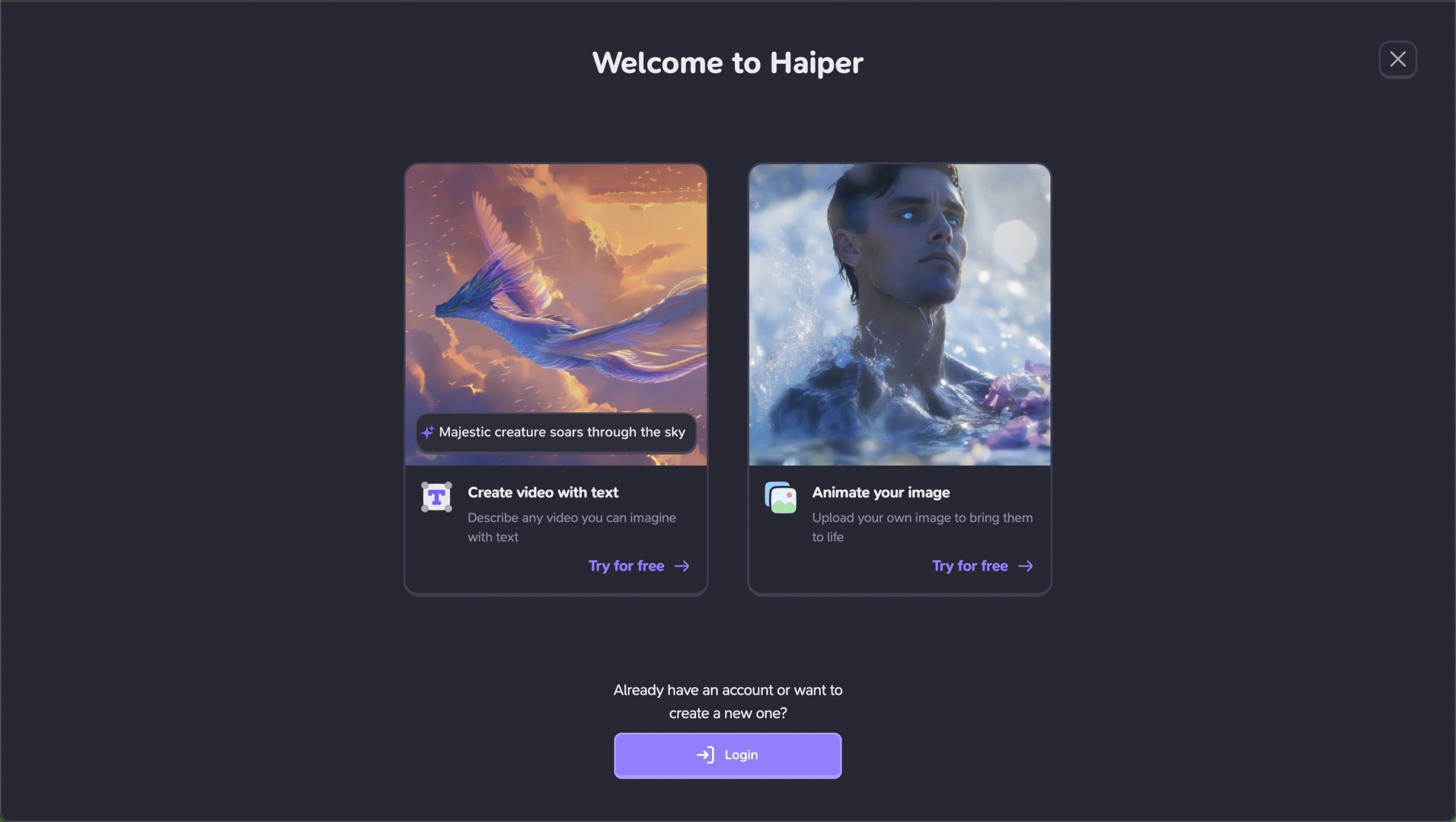
PixVerse AI
PixVerse is an AI tool for generating images and videos from text, supporting multimodal input. Users simply upload an image, input a text description, set options like Motion and HD, and click “Create” to generate a video.
PixVerse initially provides 100 credits and offers an additional 50 credits daily for video generation.
PixVerse AI: pixverse.ai
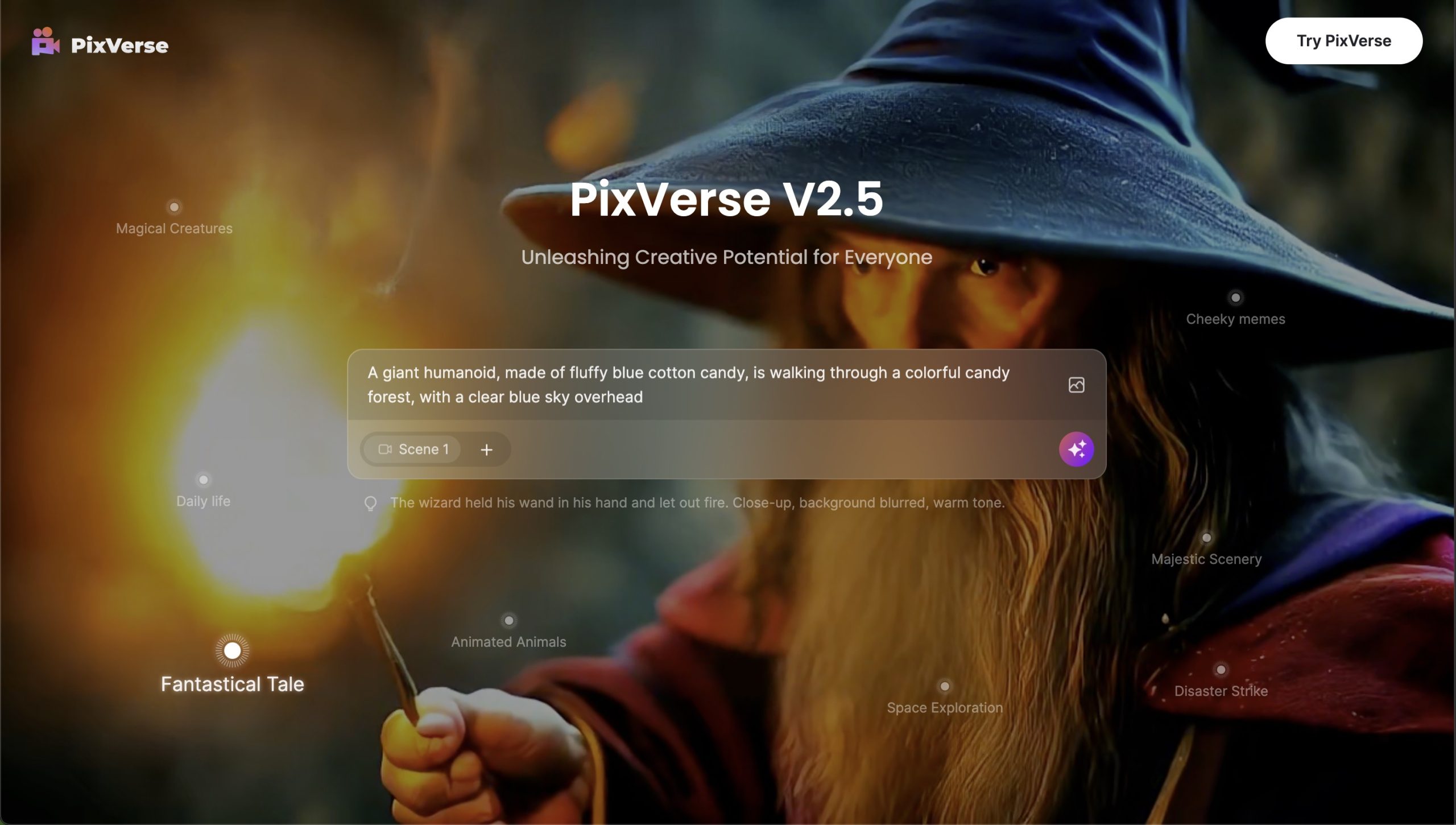
Hedra AI
Hedra AI can generate realistic talking or singing videos where lip movements and facial expressions match the provided voice audio (speech or singing) based on a single photo.
The Hedra interface is simple and easy to use, with no current restrictions on the number of generations, and it is free to use.
Hedra AI: hedra.com
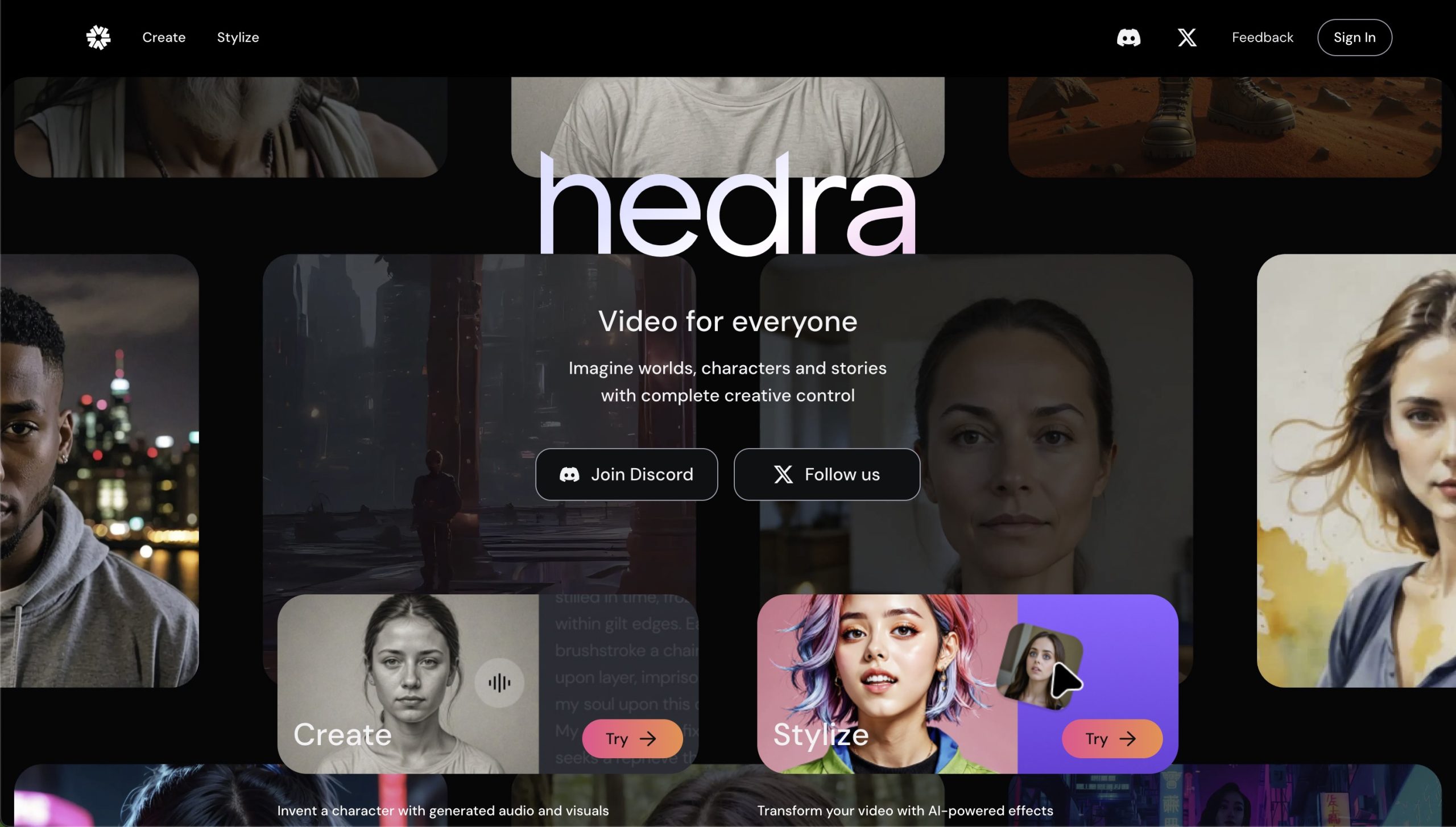
Krea AI
Krea AI is an image and video generation tool that offers both free and Pro versions. Krea AI is not just a tool for generating images and videos; it also provides AI training features, allowing users to train the AI according to their own styles.
Krea AI has recently launched an AI video generation feature, where users can influence the video generation effects by selecting styles and controlling keyframes. The tool can generate videos up to 10 seconds in length.
Krea AI: krea.ai
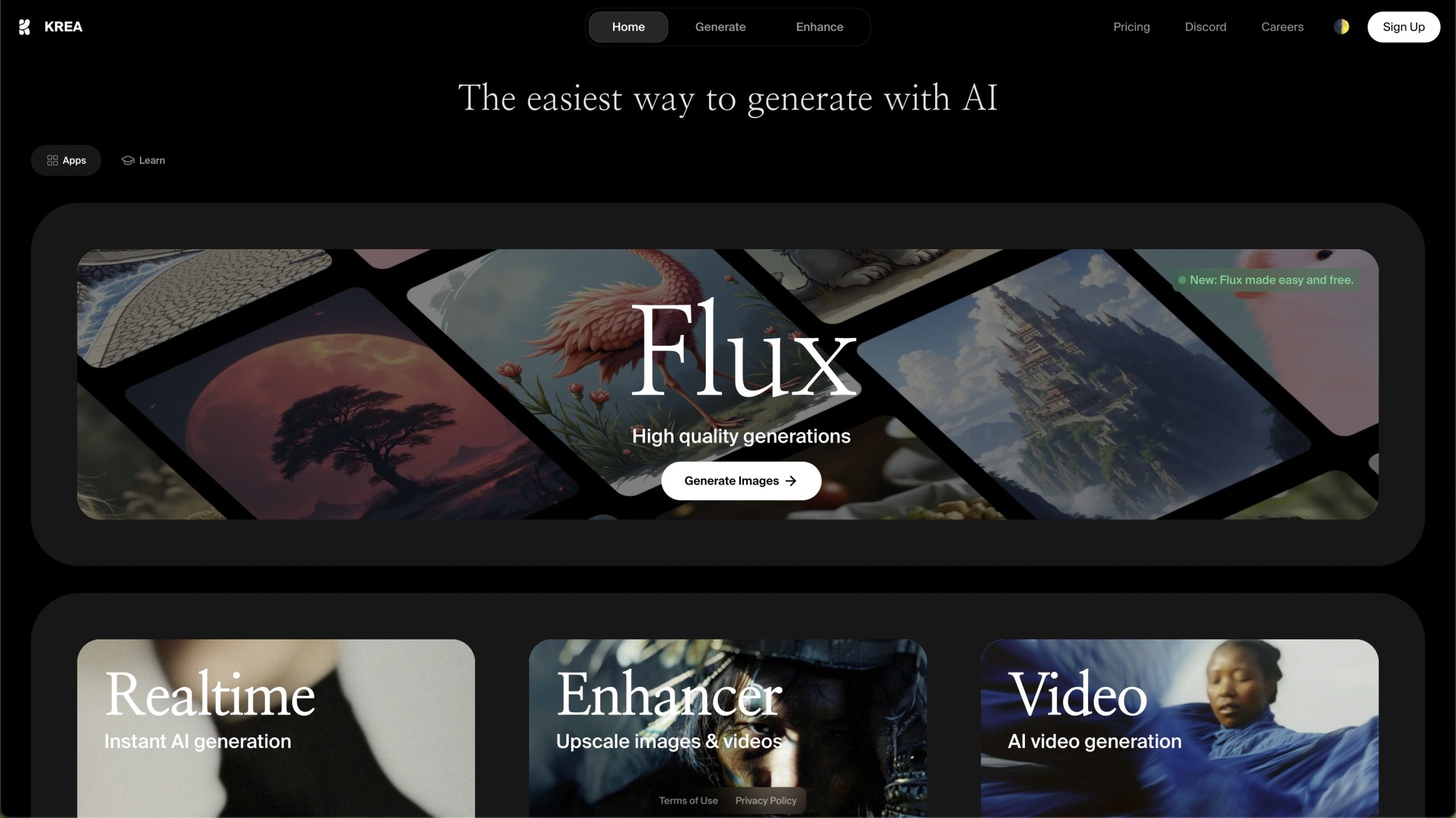
Viggle AI
Viggle AI is an AI tool for generating animated videos from images. Users can create consistent character videos on the Viggle AI website, Discord channel, or iOS application.
Viggle AI primarily offers three main features: Animate, Mix, and Move, which allow users to easily transform images into dancing videos. Viggle AI is temporarily free to use, but it also offers a paid version where the generated animated videos can be downloaded as MP4 files.
Viggle AI: viggle.ai