The AI image generation tool, Midjourney, was previously available only on Discord, but it has recently opened its web version to all users. According to a statement released by Midjourney on Discord on August 22, the web version is now open to everyone. The V6.2 model is expected to be released by the end of August, with significant improvements in quality.
Update: To allow more people to experience the new website, Midjourney briefly launched a free trial. However, on August 24, it announced via its X (formerly Twitter) social media account that the free trial had been discontinued.

How to Sign Up for Midjourney?
Visit the Midjourney website and choose to sign up using either a Google account or a Discord account.
How Can Existing Users Log In and Merge Accounts on the Midjourney Website?
While users can now generate images on the web version, to synchronize content between the website and Discord, Midjourney recommends that existing users log in with their Discord account on the website if they wish to retain their previous image history generated on Discord.
How to Use the Midjourney Web Version?
In the Midjourney web version, enter your text prompt at the top. On the right, click the three lines to adjust image size, model, and other settings. Press “Enter” on your keyboard to generate the image.
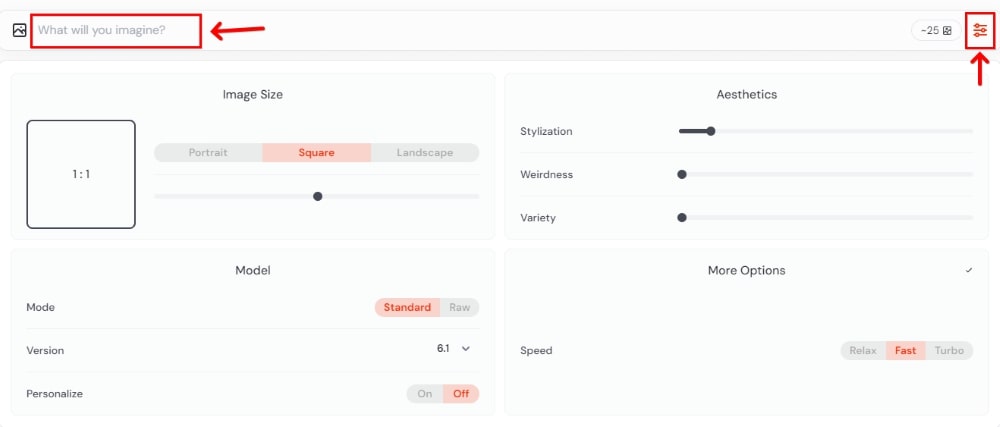
The Midjourney web editor integrates reconstruction, redrawing, region changes, panning, and zooming into a unified interface. The tutorial video below demonstrates how to use the editor.