What is Gamma?
Gamma is an AI-powered tool for automatically generating presentations. Users only need to enter the presentation topic, and Gamma AI will automatically generate the content, images, and layout for the presentation. For users who are not skilled at creating presentations, Gamma is a very convenient online PPT presentation generation tool.
Gamma supports multiple languages, including Traditional Chinese. New registered accounts receive 400 free credits, and each time a presentation, webpage, or document file is generated, credits are consumed.
Gamma can export files in PPT or PDF format.
Tutorial for Generating Presentations with Gamma
Visit the Gamma website and click “Sign up for free.” You can sign up using your Google email. After registering and entering your role and intended use, you will see the following page.
There are three ways to generate a PPT: 1.Paste text, 2.AI generation, and 3.Import files.

1. AI Generation
Enter the prompt, select the card style, and choose the language. Then click “Generate Outline.”
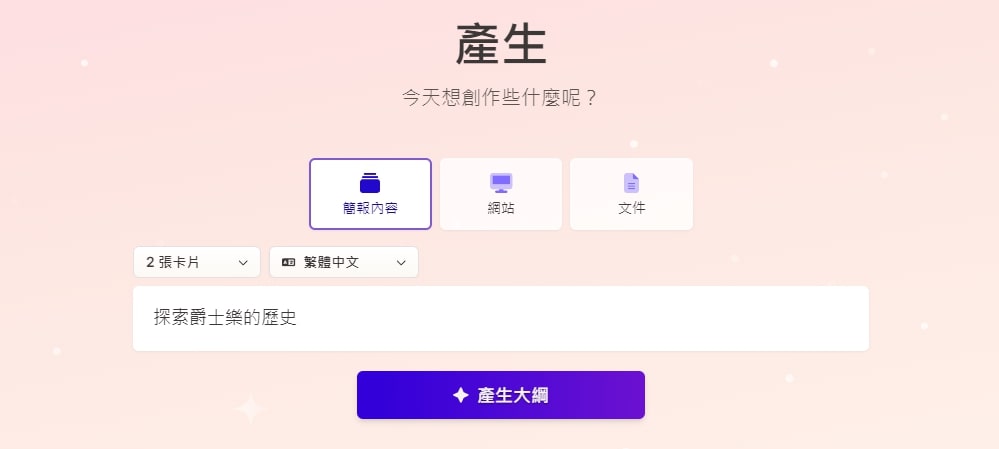
If you have no idea where to start, you can select sample prompts below and click “Random Selection” for Gamma to provide another set of sample prompts.

Gamma will provide an outline; click “Continue” to generate the presentation. Generating a presentation will consume 40 credits.

2. Paste Text
Paste the outline or content and click “Continue.” Set the text content and then click “Continue” to generate the presentation. Generating a presentation will consume 40 credits.

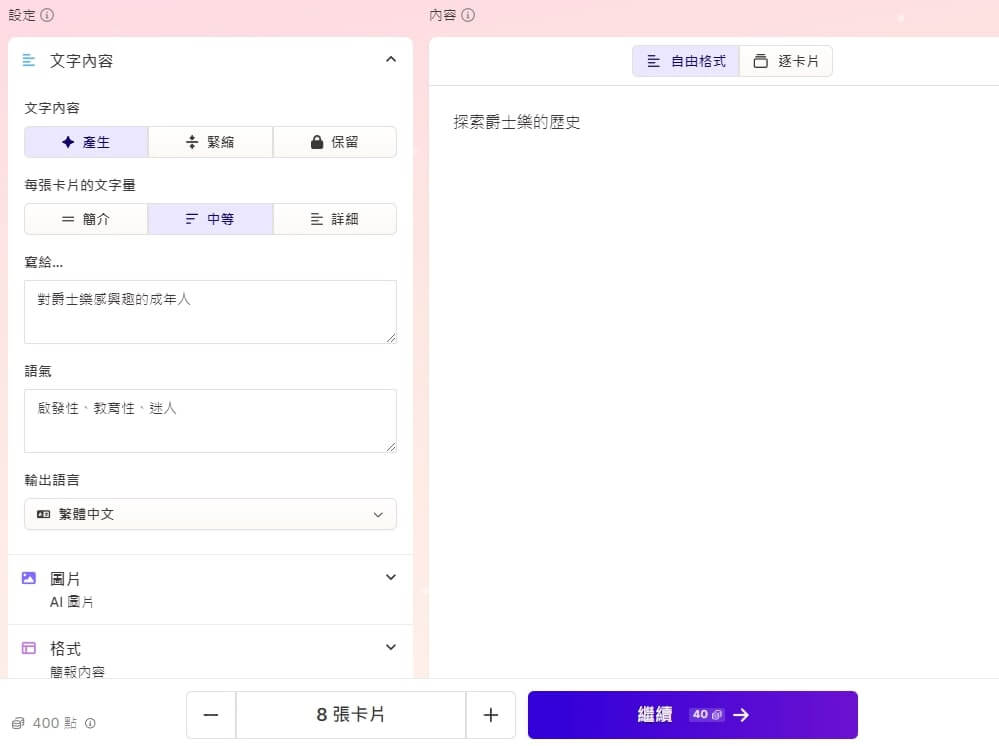
3. Import Files
You can import from Google Drive or upload PPT/Word files to start.
