NotebookLM, introduced by Google, is a personalized AI research assistant designed to help users read documents, papers, and books, take notes, and foster creativity and critical thinking. It is supported by the Gemini 1.5 Pro model.
The latest release of Google NotebookLM introduces the “Audio Overview” feature. This feature allows users to convert provided documents, such as books and research papers, into an audio podcast conversation between two AI hosts. The generated audio file can be downloaded, making it easier for users to understand and learn complex research papers.
NotebookLM generates responses based on the analysis of user-uploaded documents, and these responses include clear citation links. By clicking on a citation, users can directly jump to the referenced passage.
NotebookLM is currently free to use and supports Chinese; however, the voice conversation generation is currently only supported in English. At present, NotebookLM does not have a standalone application. However, in some browsers, users can install the NotebookLM website as a shortcut.
NotebookLM Tutorial
Visit the NotebookLM website and log in using your Google account.
Click “New Notebook” to add at least one source. You can upload Google Docs, Google Slides, PDF files, or paste text. Each notebook can contain up to 50 files, and each file can include up to 500,000 words.

How to Generate AI Host Audio Conversations
After uploading files, click “Load” on the right under the “Audio Overview” section to generate an AI podcast conversation. Please note that voice conversation generation currently supports English only.

After generating the AI podcast conversation, click “Play” to listen. The generated audio can be downloaded for convenient learning.
You can type questions into the input box. If you’re unsure of what to ask, you can start with the suggested questions provided by NotebookLM.
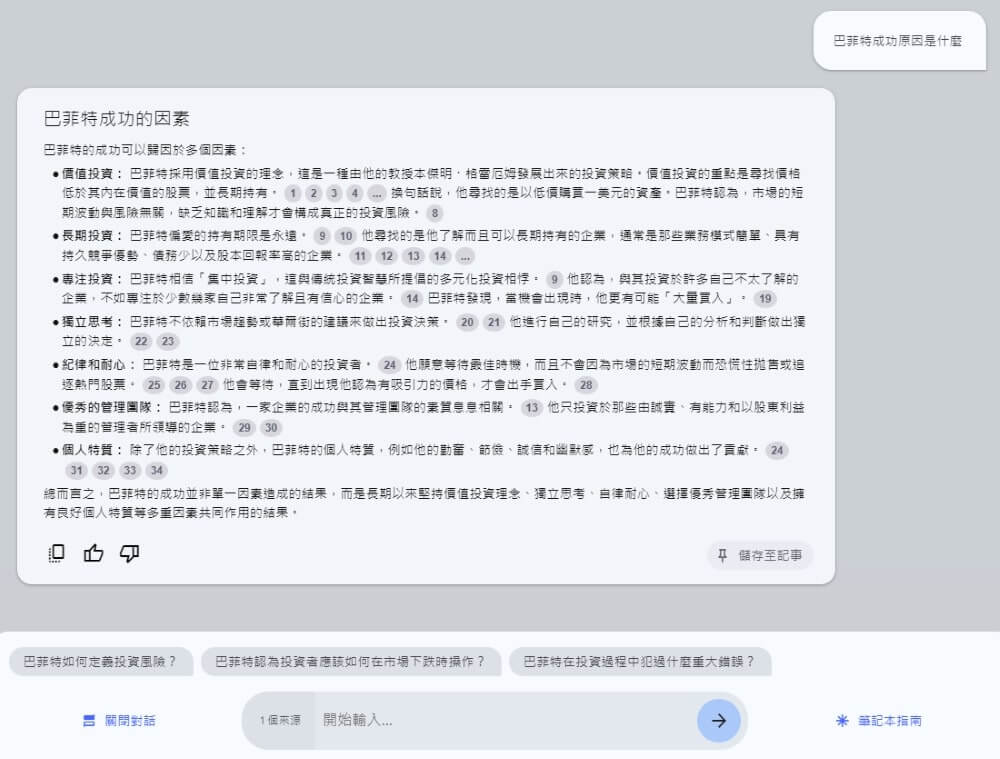
Click on “FAQ,” “Learning Guide,” “Introductory Document,” “Timeline,” and other options, and NotebookLM will automatically generate relevant information.

NotebookLM Application Scenarios
- Learning Whether it’s notes or course reading materials, the Audio Overview can quickly capture the main points of the documents. The generated conversation audio files can be downloaded, allowing users to utilize their spare time for learning, thereby improving learning efficiency.
- Work Marketing plans, meeting transcripts, sales documents, and more can all benefit from NotebookLM, which helps to extract the key points from documents, thereby enhancing work efficiency.
- Inspiration Library NotebookLM allows you to upload multiple documents, sparking creativity and inspiration. It can even facilitate cross-disciplinary learning and critical thinking exercises.