Kaiber AI recently launched Superstudio, an AI creativity platform that offers an infinite canvas and integrates multiple AI tools. These include the video generation model from Luma Lab, the Flux Image model, and Kaiber’s own image and video generation models. This platform empowers artists and creatives to bring their ideas to life on an infinite canvas.
With Kaiber AI’s infinite canvas, users can continuously mix and match elements to create new images, videos, and original art pieces.
Kaiber AI offers both a free version and a paid version. The free version provides 200 credits, allowing users to create up to 2 canvases and 3 custom workflows.
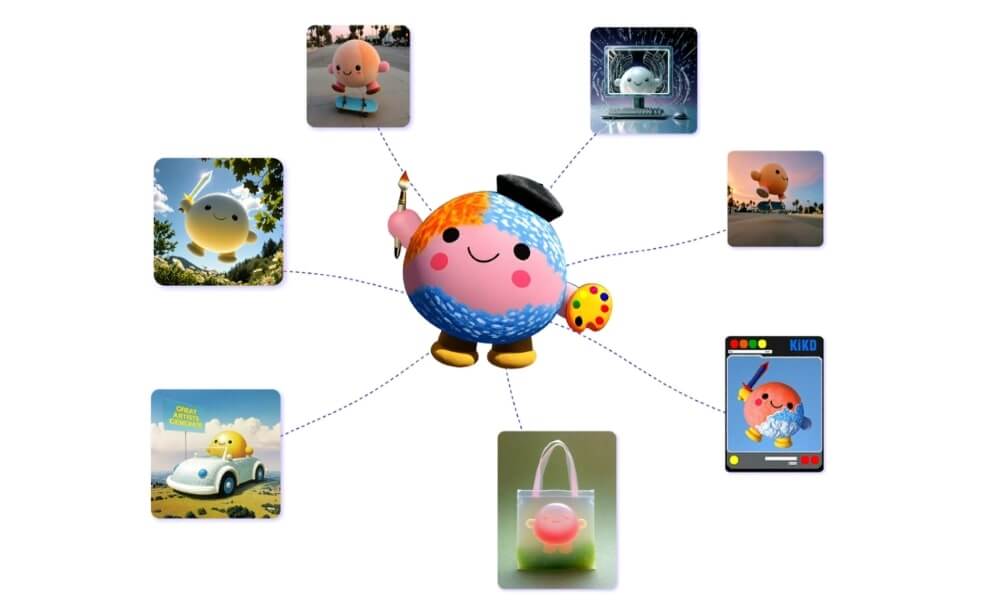
Kaiber AI Usage Tutorial
To get started, visit the Kaiber AI website and click “Sign Up” in the top right corner. You can register using your Google account or email.
Once logged in, click on “+ Create” at the top to begin.
The canvas comes with a default workflow, which you can use to start creating images.
If you wish to start a new workflow, click “Start a new flow” on the right side, then select Core Flows. Kaiber AI offers multiple workflows, including Flux Flow, Image Lab, and Luma Flow.
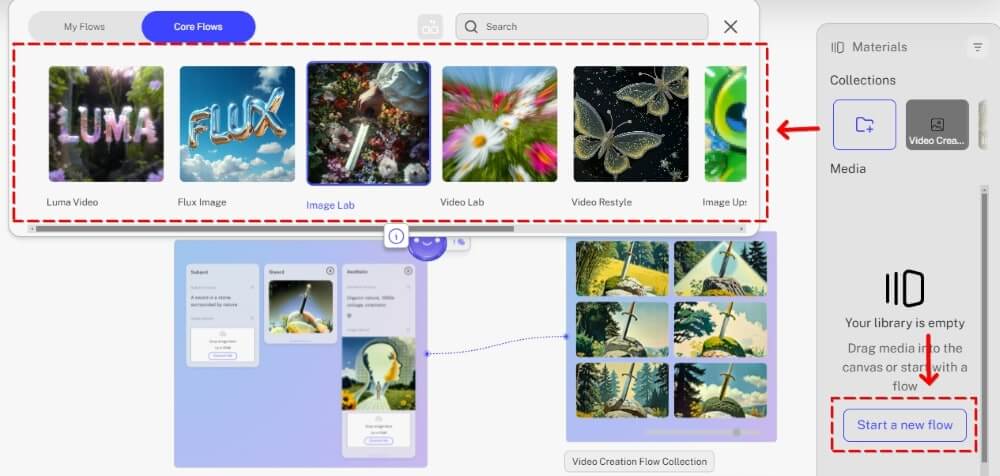
In addition to workflows, Kaiber AI Superstudio’s core flows include a variety of preset elements, such as style transfer and facial reference.