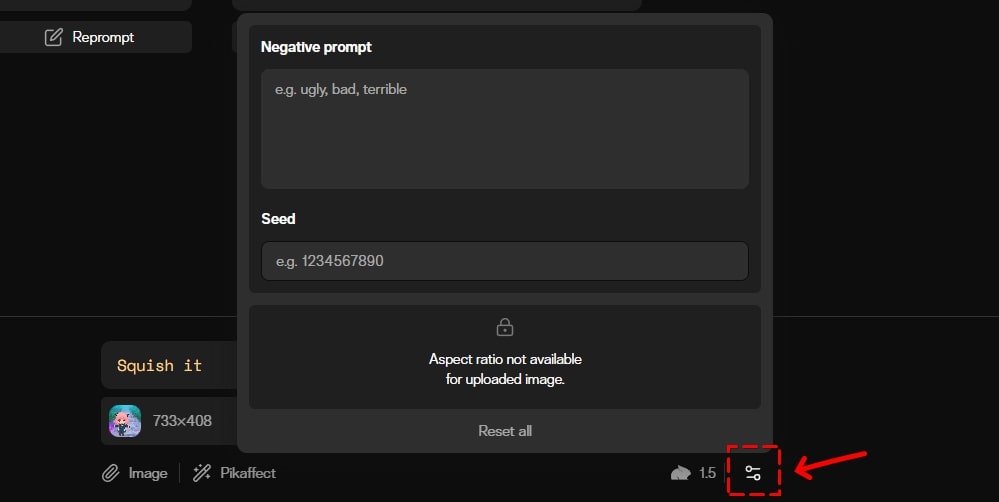Pika AI is an AI video generation tool that recently launched Pika 1.5, offering more realistic movements, widescreen screenshots, and effects like explosion, melting, inflation, crushing, caking, smashing, dissolving, deflating, and squeezing.
Pika AI offers both free and paid versions. The free version provides 150 credits per month for video creation, which can generate about 10 videos. The free version allows users to utilize the latest Pika 1.5 model.
Pika AI Tutorial
To get started, visit the Pika AI website and click “Try Pika.” You can log in using your Google or Discord account.
How to Use Pika 1.5 to Generate Videos?
To use the Pikaffect feature, simply upload an image and choose a special effect to create engaging and dynamic videos.
First, click “Try it with a Pikaffect.”
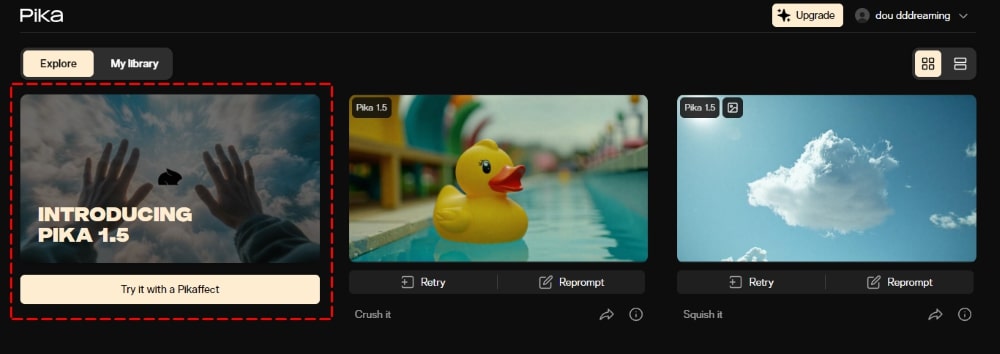
Click “Pikaffect.”
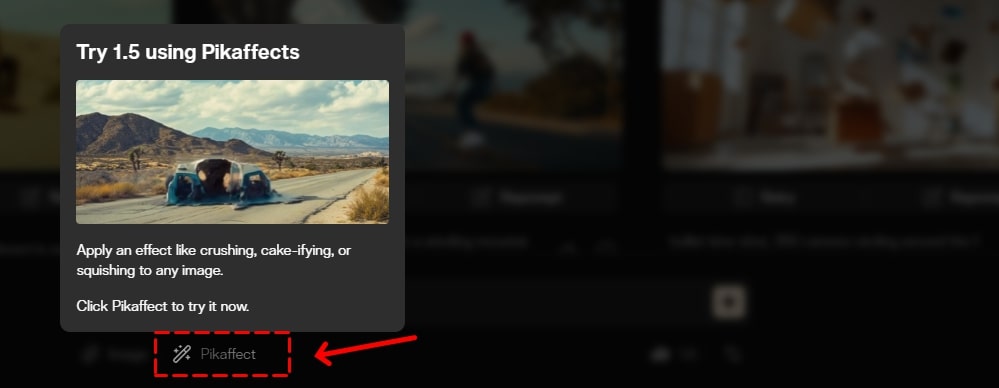
Choose a style, upload an image, and then click the “cross” icon to generate the video.
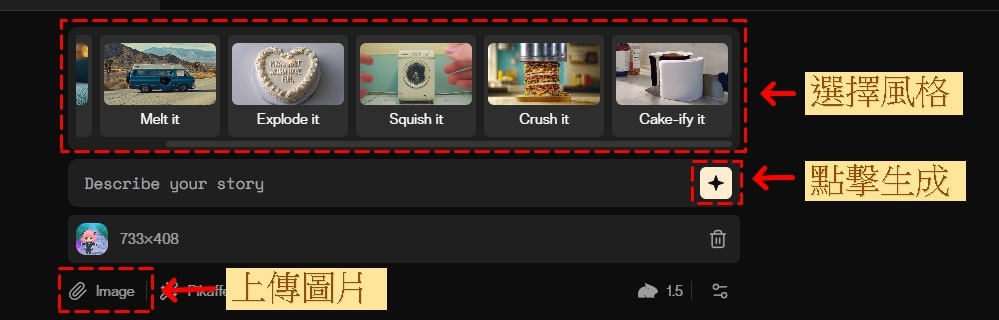
If you have negative prompts or a seed, click the icon next to Pika 1.5 to adjust the settings.